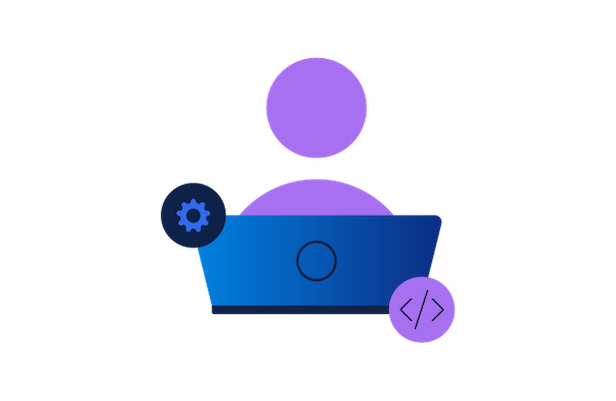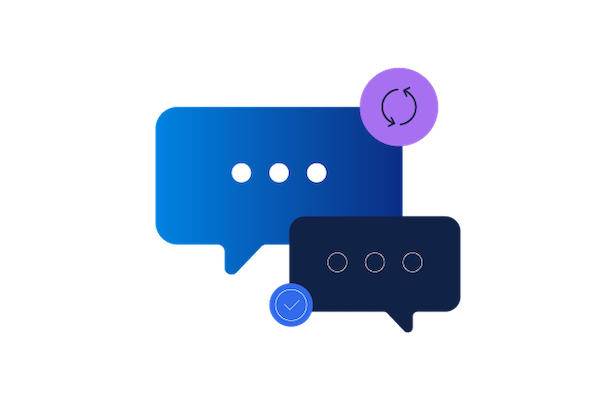
DeepL Joins Transifex as a Machine Translation Tool
As far as automation in localization (l10n) is concerned, Machine Translation is undoubtedly one of the most underestimated features. The thing is that some MT tools, such as DeepL, are more specialized for certain languages than others. And they are certainly worth a try.
That is why we now have DeepL integrated into the Transifex platform. Keep on reading to learn all about it and how it differs from other Machine Translation tools!
What is Machine Translation?
Machine Translation (MT) is software that translates content by using either:
- Linguistic rules and bilingual dictionaries
- A database of training data
- A deep learning system/AI
Or, in many cases, a combination of those 3 methods.
The good thing about Machine Translation software is that it can automatically translate everything without any human input. The bad thing, however, is that it’s not as accurate as a real translator – especially when we are referring to localization. But they have been getting much better over the years, thanks to AI and an ever-growing database from human inputs.
Some popular examples of Machine Translation that we support at Transifex are Google Translate, Amazon Translate, KantanMT, and Microsoft Translator. Now we are also bringing DeepL onboard!
What is DeepL?
DeepL is another Machine Translation tool – much like Google Translate or Amazon Translate. And from now on, you can use it to get words or phrases automatically translated in the Transifex editor.
The main difference between DeepL and other MTs is that DeepL mainly focuses on European languages while offering superior accuracy for them. Some claim that this is the most accurate MT to date, but we’ll leave that up to you to decide. After all, DeepL is available for all Transifex users, regardless of your plan.
To set up and use DeepL in Transifex for your organization:
- Log in to your Transifex account
- Click on “Transifex” on the top right part of the screen
- Organization settings
- Machine translation
- And from the drop-down list, select “DeepL”
- Insert your API key
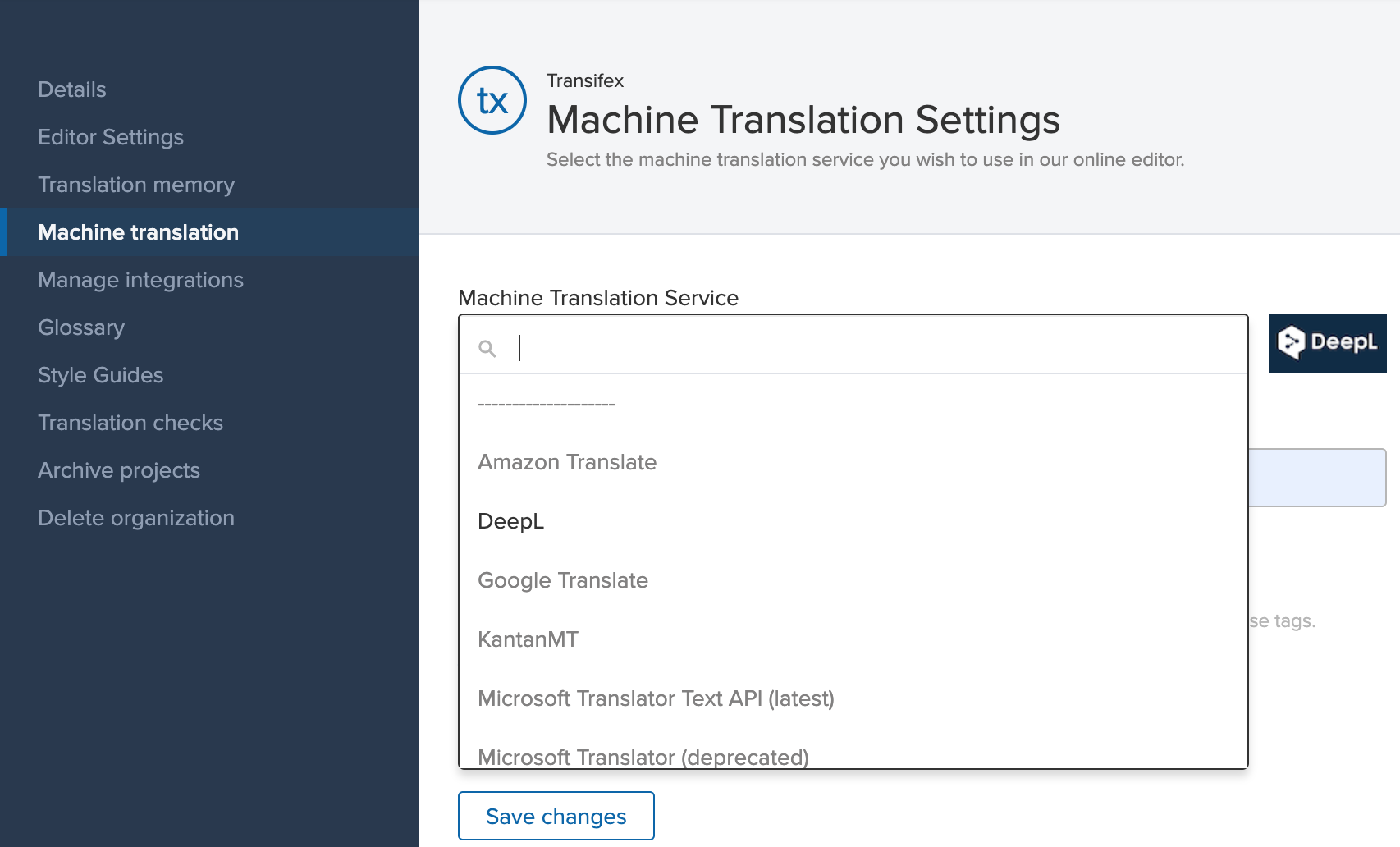
Alternatively, you also have the option of enabling MT on a per-project basis – meaning that you can use it on individual projects, rather than have it enabled for everything you are working on. More about all that on this page.
Why use DeepL?
The main reason that Machine Translation is not accurate is due to how people culturally express themselves and the fact that a single word can have multiple meanings. So, if you try to translate literally word by word, that hardly ever ends up as an accurate translation.
For example, Greeks may literally say, “Your eyes 14”, which is a way of saying, “Be careful”. But if you translate it word by word, there is no way it will make any sense in English. That is one of the main reasons why machines can not compete with humans in localization.
However, DeepL has proven to handle such cases more effectively, particularly in European languages, as it has been “trained” using EU’s documents corpus. That’s one reason to use it over other MTs.
Surely, you are not going to be automatically translating entire websites with the press of a button. But, according to our research, 58% of our users are willing to use Machine Translation at least as a starting point. Maybe you want to do the same, too.

Feel free to hop in and give it a try.
Try Transifex and DeepL for Free
Wrapping Up
That’s about all you need to know about DeepL for now. We are planning on creating a more detailed guide about Machine Translation in the near future, so, stay tuned!
Don’t forget that DeepL is available for all Transifex users regardless of their plan. And if you are not a TX user yet, give it a try. It’s free for the first 14 days!
Related posts
Everything You Need to Know About Machine Translation
Translation Software: 5 Must-Have Features to Look out For